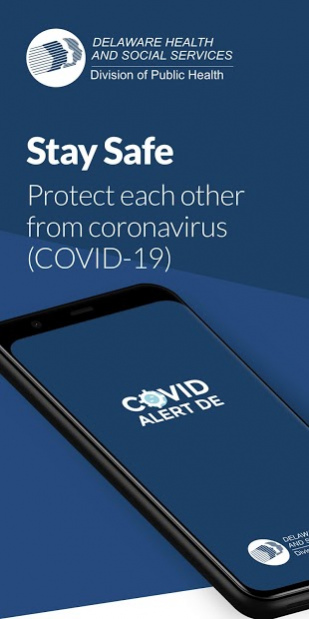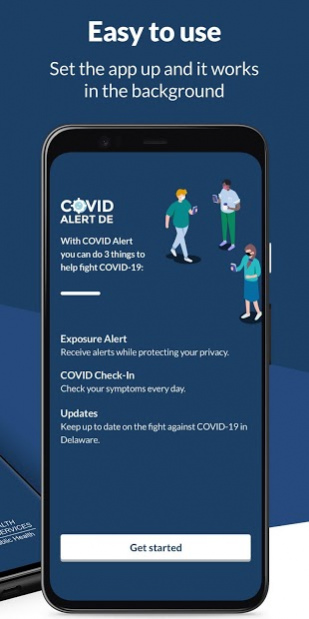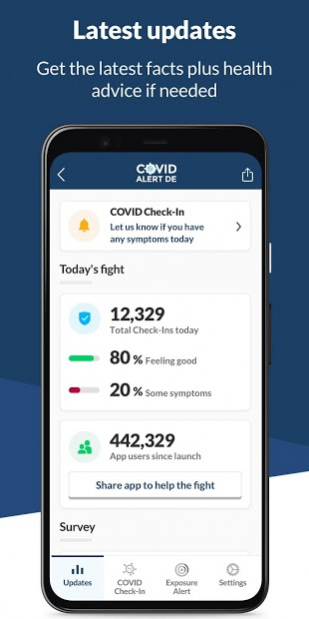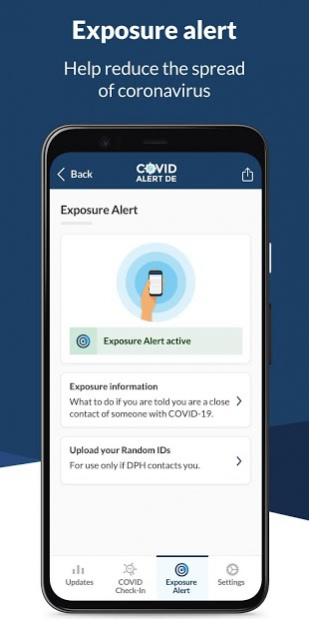Covid Alert DE 1.2.2
Free Version
Publisher Description
With your help, the COVID Alert DE app can help reduce the spread of coronavirus.
The Division of Public Health of the State of Delaware is asking everyone to help tackle coronavirus by downloading and using the COVID Alert DE app every day.
If you use the app you will:
• Be alerted if you have been in close contact with another user who has tested positive for coronavirus.
• Be able to track your symptoms and get advice on what to do.
• Protect yourself and others as everyone begins to return to normal life.
Your data and privacy are vital. The COVID Alert DE app will NOT:
• Publicly identify anyone with COVID-19
• Use your data for any reason other than alerting you that you may be a close contact of someone who is COVID-positive.
Use this app for 1 minute a day to make an important contribution to the fight against coronavirus. Protect yourself, your family, your community and the most vulnerable in society. Encourage everyone you know to download and use the Covid Alert DE app where possible.
About Covid Alert DE
Covid Alert DE is a free app for Android published in the Health & Nutrition list of apps, part of Home & Hobby.
The company that develops Covid Alert DE is Delaware Department of Health and Social Services. The latest version released by its developer is 1.2.2.
To install Covid Alert DE on your Android device, just click the green Continue To App button above to start the installation process. The app is listed on our website since 2021-03-06 and was downloaded 0 times. We have already checked if the download link is safe, however for your own protection we recommend that you scan the downloaded app with your antivirus. Your antivirus may detect the Covid Alert DE as malware as malware if the download link to gov.de.covidtracker is broken.
How to install Covid Alert DE on your Android device:
- Click on the Continue To App button on our website. This will redirect you to Google Play.
- Once the Covid Alert DE is shown in the Google Play listing of your Android device, you can start its download and installation. Tap on the Install button located below the search bar and to the right of the app icon.
- A pop-up window with the permissions required by Covid Alert DE will be shown. Click on Accept to continue the process.
- Covid Alert DE will be downloaded onto your device, displaying a progress. Once the download completes, the installation will start and you'll get a notification after the installation is finished.